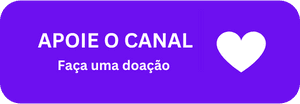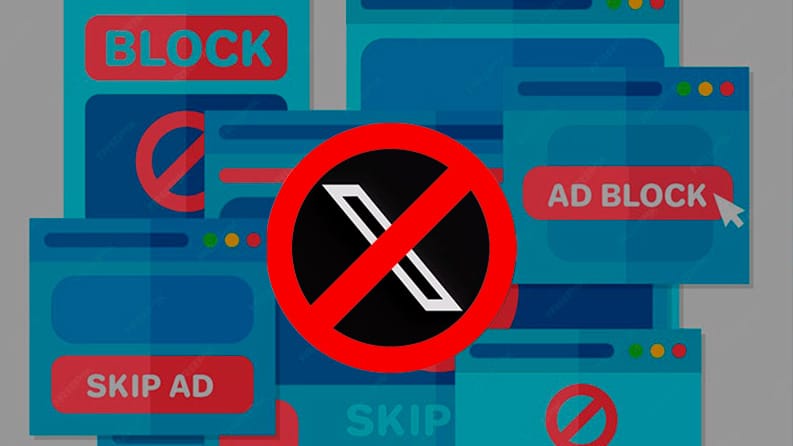Hoje vamos aprender os comandos básicos da OLT Huawei MA5800 que normalmente usamos para resolver problemas ou consultar informações. Qualquer que seja o fabricante, é imprescindível ter os comandos sempre salvos, pois vai te polpar um bom tempo tentando lembrá-los, pois são muitos.
Segue abaixo a lista dos comandos mais usados. Aos poucos irei atualizando a lista.
Exibir a verão atual da OLT e o patch:
display version
display patch all
Exibir a configuração atual da OLT
display current-configuration
Exibir uptime (tempo de atividade) da OLT
# display sysuptime
Verificando as placas (slots) da OLT Huawei
# display board 0
Command:
display board 0
-------------------------------------------------------------------------
SlotID BoardName Status SubType0 SubType1 Online/Offline
-------------------------------------------------------------------------
0
1 H903GPSF Auto_find
2 H903GPSF Auto_find
3
4
5
6
7
8 H903MPLB Active_normal
9 H903MPLB Standby_failed Offline
10
11
12
13
14
15
16
17
18 H903PILA Normal
19 H903PILA Normal
-------------------------------------------------------------------------
Encontrar ONU/ONT pelo serial number (sn):
OLT-TESTE#display ont info by-sn 54504c47f73a89e0
Command:
display ont info by-sn 54504c47f73a89e0
-----------------------------------------------------------------------------
F/S/P : 0/5/5
ONT-ID : 18
Control flag : active
Run state : online
Config state : failed
Match state : match
DBA type : SR
ONT distance(m) : 5492
ONT last distance(m) : 5494
ONT battery state : holding state
Memory occupation : -
CPU occupation : -
Temperature : -
Authentic type : SN-auth
SN : 54504C47F73A89E0 (TPLG-F73A89E0)
Management mode : OMCI
Software work mode : normal
Isolation state : normal
Description : 21524_authd_20240925
Last down cause : dying-gasp
Last up time : 25-09-2024 15:17:55-03:00
Last down time : 25-09-2024 15:17:17-03:00
Last dying gasp time : 25-09-2024 15:17:17-03:00
ONT online duration : 0 day(s), 0 hour(s), 54 minute(s), 20 second(s)
Type C support : Not support
Interoperability-mode : ITU-T
Power reduction status : -
FEC upstream state : use-profile-config
VS-ID : 0
VS name : admin-vs
Global ONT-ID : 18
-----------------------------------------------------------------------------
Verificar o status das portas da ONU/ONT:
OLT-TESTE(config-if-gpon-0/2)#display ont port state 11 26 eth-port all
Command:
display ont port state 11 26 eth-port all
--------------------------------------------------------------------------
ONT-ID ONT ONT Speed(Mbps) Duplex LinkState RingStatus
port-ID Port-type
--------------------------------------------------------------------------
26 1 GE - - down noloop
26 2 GE - - down noloop
26 3 GE - - down noloop
26 4 GE 1000 full up noloop
--------------------------------------------------------------------------
O comando para verificar as portas da onu é importante para validar se o cabo de rede do cliente é 10/100/1000. Um problema comumente encontrado em diveras conexões que não entregam a banda contratada pode ser facilmente resolvido apenas verificando se o speed(Mbps) da porta está 1000. Se o plano do assinante for de 200Mbps por exemplo, se aparecer o valor 100, é possível detectar problemas que podem estar no cabo de rede, no equipamento do cliente que pode ser fast ethernet e a porta do dispositivo suportar somente 100 Megas ou até um defeito na ONU/ONT.
Realizar acesso remoto onu Huawei
diagnose
OLT-POP-CENTRO-SANTANA(diagnose)%%ont wan-access http 0/2/11 26 enable
OLT-POP-CENTRO-SANTANA(diagnose)%%
Reiniciar remotamente a ONU/ONT:
OLT-TESTE # config
OLT-TESTE (config) #interface gpon 0/2
OLT-TESTE (config-if-gpon-0/2) #ont reset 11 26
Exibir a configuração atual da OLT em cada seção:
display current-configuration | section vlan
display current-configuration | section btv
display current-configuration | section gpon
display current-configuration | section post
display current-configuration | section device
display current-configuration | section abs
display current-configuration | section public
display current-configuration | section global
Exibir na configuração atual o texto que deseja encontrar:
display current-configuration | include onu-prefeitura
Exemplo de exibição de várias estatísticas:
display board 0
display board 0/5
display CPU 0/5
display resource
display security config
display temperature
display gpon statistics ethernet 0/5 0
informações de upstream da porta Upstream da OLT MA5800
MA5XXX#config
MA5XXX(config)#interface mcu 0/2
MA5XXX(config-if-mcu-0/2)#display port ddm-info 0
MA5XXX(config-if-mcu-0/2)#display port traffic 0
MA5XXX SCUN card GE0 upstream port info:
MA5XXX#config
MA5XXX(config)#interface scu 0/8
MA5XXX(config-if-scu-0/8)#display port ddm-info 0
MA5XXX(config-if-scu-0/8)#display port traffic 0
Proteção contra DOS:
display security anti-dos control-packet rate 0/2/0
display security dos-blacklist all
Outros comandos de proteções:
display log security
display security config
display security conflict
Exibir mac-address:
display mac-address all
display mac-address vlan 500
display mac-address service-port 10
display mac-address port 0/2/0
display mac address all | include c4fe-c4fe-faca
Remover mac-address:
Technicalafnan-MA5XXX#config
Technicalafnan-MA5XXX(config)#undo mac-address mac c4fe-c4fe-faca vlan 500
Exibir endereços ARP:
display arp all
Controlar o CPU Overload:
display cpu-overload-control parameter
cpu-overload-control parameter adjustfactor 21
Habilitar ou desabilitar alarme:
alarm output all
undo alarm output all
Outros comandos úteis:
display log all
display idle-timeout
display interactive
display mem number
display serial-mode
display sysman mac-address
display system encoding
display terminal type
display terminal type all
display terminal user all
display terminal user expired-time
display terminal user a locked
display terminal user name
display terminal user online
display terminal user-profile all
display version
display version backplane
display version frameid/slotid
display acl
display adsl
display alarm
display ancp
display of anti-rogueont
display the arp aging-mode
display the arm aging-time
display arp dynamic
display arp ip_addr
display arp proxy
display auto-backup
display auto-vccv
display autosense service-port
display base-gemport
display the bind all
display the bind adsl
display the bind eth
display the bind shdsl
display the bind vdsl
display config
display cpu
display dhcp config
display dhcp domain
display dhcp interface
display dhcp L3
display dhcp L2
display dhcp mac-range
display the firewall the config
display the flush
display frame
display the dba GPON
display GPON alarm-profile
display the ftp
display GPON ont-passoword-renew
display GPON statistics the ethernet
display interface
display interface adsl
display interface meth
display interface null
display interface shdsl
display interface vdsl
display interface vlanif
display ip interface
display ip ip-prefix
display ip routing-table
display ip socket
display ip statistics
display the ip the vpn-instance
display ip socket
display lacp
display license
display link-aggregation
display line
display location
display ont autofind
display ont capability
display ont info
display ont version
display onu
display optical-alarm-profile
display ospf
display overload-aware
display oversea
display port vlan
display pppoe
display port mode
display protocol
display radius-server
display rack
display raio
display raio-anid
display raio-anip
display snmp-agent
diusplay snmp-profile
display ssh
display stacking
display the standalone
display stp
display traffic
display traffic-a suppress
display-info tunnel
display vlan
display vlan-feature
display xpon
display current-configuration
display dual-parenting-protect type-B